Microsoft has announced significant changes to its Authenticator app’s password management capabilities. Starting July 2025, the autofill feature in Microsoft Authenticator will be discontinued as part of Microsoft’s strategy to streamline its password management services. This blog post explores what these changes mean for users, why Microsoft is making this move, and what steps you should take to ensure your passwords remain accessible.
Many of you, and perhaps your team members, might be using the Microsoft Authenticator app not just for its primary function (Multi-Factor Authentication – MFA), but also for conveniently storing and autofilling passwords across various websites and apps. It’s been a handy feature, providing an easy way to manage credentials.
Why Is Microsoft Making This Change?
According to Microsoft’s official announcement and reporting from tech news outlets like BleepingComputer, this decision is part of a broader strategy to streamline autofill support and consolidate credentials management under a single platform: Microsoft Edge. Now, Microsoft is centralising its password management services within its Edge browser ecosystem, which offers features such as Microsoft Defender SmartScreen and Password Monitor.
Key Dates To Remember
- Starting June 2025: Users will no longer be able to save new passwords in the Microsoft Authenticator app.
- During July 2025: The autofill functionality will stop working completely within Authenticator. Additionally, any payment information stored in the app will be deleted from your device.
- From August 2025: Saved passwords will no longer be accessible in Authenticator, and any generated passwords that weren’t saved will be permanently deleted.
This phased approach should give users time to adapt to the changes and migrate their data to alternative solutions.
What Steps Can Your Business Take?
- Understand the Key Dates
- Take Inventory of Your Passwords:
- Encourage your team to identify if they’ve been using Microsoft Authenticator for password storage beyond just MFA.
- This is an excellent opportunity to reinforce good password hygiene across your organisation.
- Export Your Passwords (if not using Edge):
- If you or your team plan to continue using Microsoft Edge as your primary browser, your saved passwords are synced with your Microsoft account and should transfer seamlessly to Edge’s built-in password manager.
- However, if you use other browsers (like Chrome, Firefox, Safari) or prefer a dedicated, cross-platform password manager, you must export your passwords from Microsoft Authenticator before August 2025. Microsoft provides an export function (found in Settings > Autofill > Export Passwords). Be sure to guide your team through this process carefully and securely.
- Important: Payment information cannot be exported and will need to be manually re-entered into your new chosen solution.
- Consider a Dedicated Password Manager:
- For many SMEs, this change highlights the value of a robust, dedicated password manager solution.
- A centralised password manager provides better control, visibility, and security for your organisation’s credentials, reducing reliance on individual user practices.
- Re-emphasise MFA:
- It’s critical to note that the Microsoft Authenticator app will continue to function as your primary Multi-Factor Authentication (MFA) tool and for Passkeys. Its core security function is not going away. This change simply affects its secondary role as a password manager.
- Reinforce the importance of MFA for all business accounts. It remains one of the strongest defenses against credential theft.
Our Perspective
At Kriston Technology our priority is always to help SMEs navigate the complexities of IT and cybersecurity. This Microsoft Authenticator update is a timely reminder that digital security is not static, and requires constant adaptation to the changing environment and requirements.
We encourage you to use this opportunity to review your business’s password management strategy. If you’re unsure how to proceed, or if you need guidance on implementing a more robust password management solution for your team, please don’t hesitate to reach out. We’re here to help you understand these changes and ensure your business remains secure.
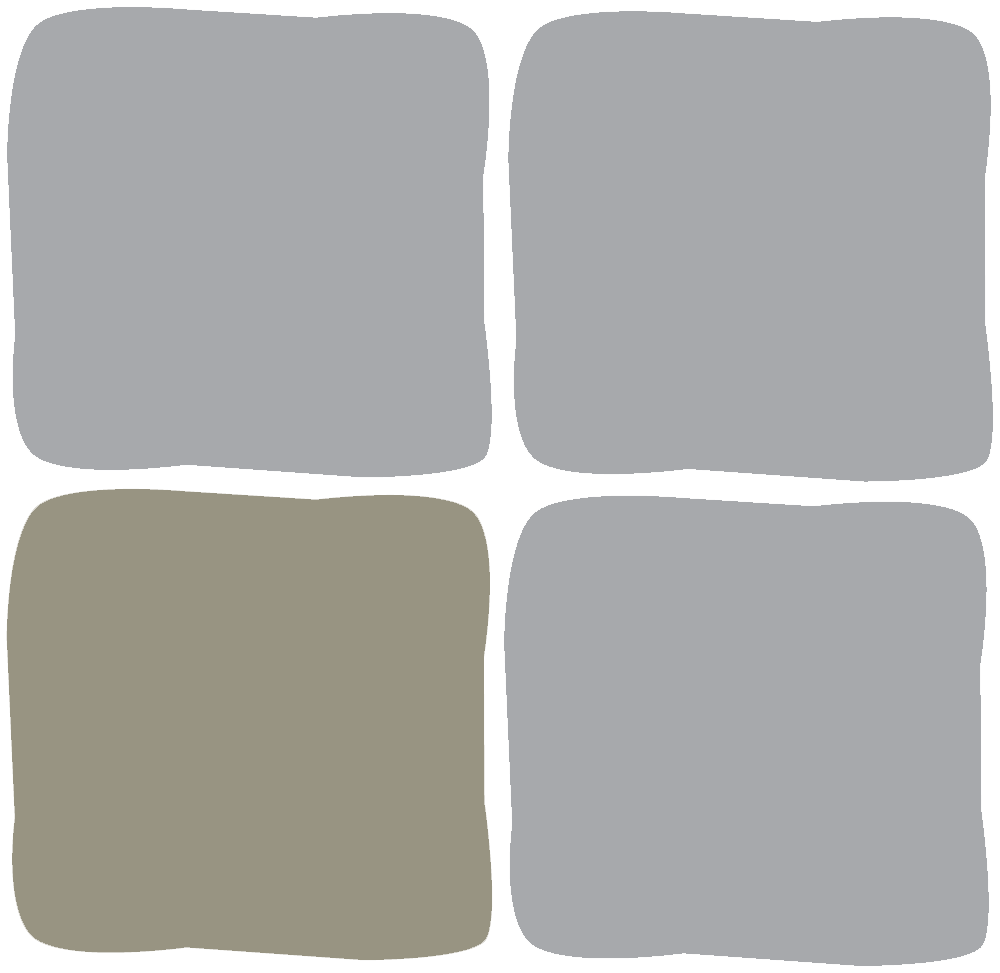


Comments are closed